As a new parent, I often struggle with what relationship I want my children to have with technology. I sometimes get stuck in the old school mindset that if I didn’t have it when I was younger, then my child doesn’t need it either; however, as I try and keep a more open mind, I’m discovering that technology is everywhere. Kindergartners are spending time in the computer labs learning how to type and play games. iPads and tablets are now being used in classrooms for centers. Am I really doing my child a service by trying to prohibit their exposure to technology or should I embrace it so my child will be ahead of the curve?
I only recently discovered the up-and-coming website KneeBouncers.com, and have already begun incorporating it as a part of my child’s daily routine. Over the last few months, I’ve been terrible about plopping my son down in front of the TV to distract him teach him about shapes, colors, and letters. Now, he finds it exciting when we sit down together and play on Mommy’s computer. Although we are playing, I love that he’s actually learning!
KneeBouncers was originally designed by 2 dads looking for away to meet their babies needs to play “like the big kids”. After hours of searching, they realized that there weren’t any sites out there that would be beneficial and entertaining for their little ones. And what do parents do when they can’t find what they need? They do it themselves!
KneeBouncers is specifically designed for babies, toddlers, and preschool-aged children; or as their site says “created for the ittiest of the bittiest.” Since being launched, they’ve been recognized by USA Today, Daily Candy, Parenting, MomTalk Radio, BBC, and BBC Canada as being an innovation in combining technology and education.
As a KneeBouncer member, you’ll gain access to over 300 games and activities that focus on the key educational foundations, such as letters, numbers, shapes, art, and colors.
The games themselves are very basic so that a child as young as 9 months can play without too much parent intervention (Of course, adults should always be supervising!) The creators recognized the need to design their games keeping a young child’s fine motor skills in mind. All of the game’s objectives can be easily be met with a simple click of a button or move of the mouse. There’s no need to search for a letter on the keyboard, use arrow keys, or create a complicated mouse pattern to solve a puzzle. The games are stimulating to a young child’s senses by using bright, colorful graphic images and sounds that are fun and silly without being overly obnoxious.
As a supplement to their online games, KneeBouncers also allows you to take learning offline by using the same characters and themes on printable coloring pages. For example, after spending some time playing “Peek-A-Zoo” and learning the names of different zoo animals, I can reinforce with my son what he just learned by printing off the blank coloring pages, and have him color the same animals from the game.
But what about internet safety? As a parent, one of my biggest concerns with allowing my son to use my computer or play with my cell phone is the security. When I first began allowing him to use my phone for children’s apps, it didn’t take long before I realized within a matter of seconds he could leave the app he was on and completely change or delete items on my phone’s home screen. With KneeBouncers, their website and phone apps are Family Safe. When my son is on my PC, I can make the site full screen and unless your child can figure out the exact combination, there’s no leaving the site to explore other pages. There are also no pop-ups or ads to have to worry about. And the same security applies on my phone with their mobile apps.
If you’re looking for a fun way to introduce technology to your child, head to KneeBouncers.com and sign up for a 1 week free trial. If you like it, you can become a member for as low as $4.60 a month with a 100% satisfaction guarantee. (Teachers and Educators can receive special pricing for their classroom computers.) Whether you’re a mom, dad, grandparent, or teacher, I’d highly recommend this website to you as an additional educational activity, and it doesn’t cost you anything to give it a try!
*KneeBouncers.com has been featured in exchange for being a Gold Sponsor at Dallas Moms Blog DFW Mom’s Night Out; however, the opinions given in this post are 100% my own and have not been influenced by their involvement.


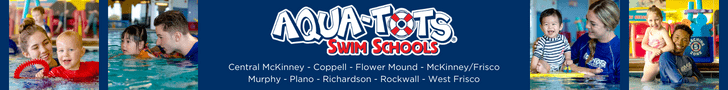


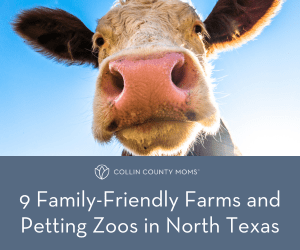
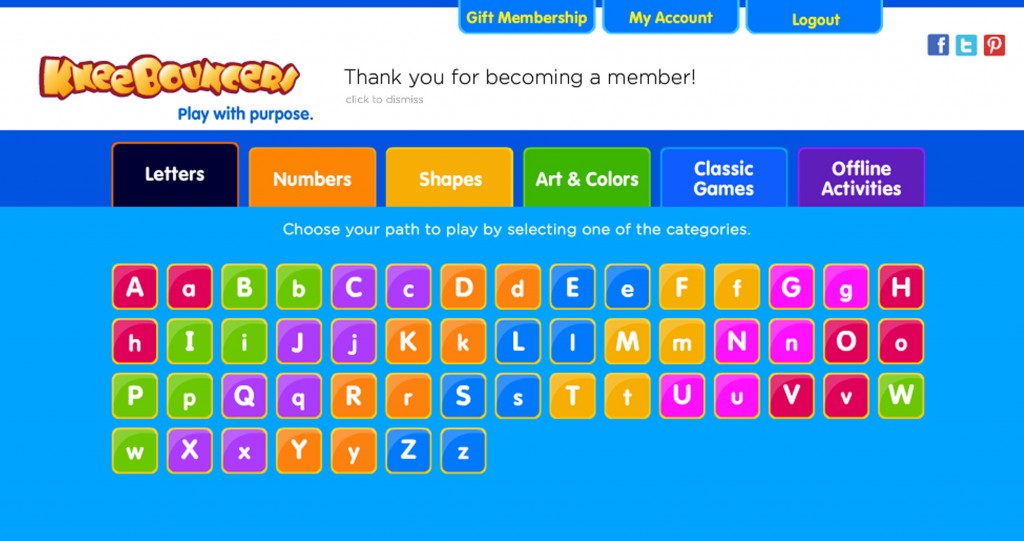

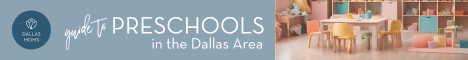
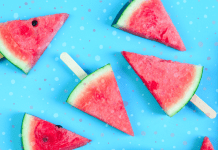


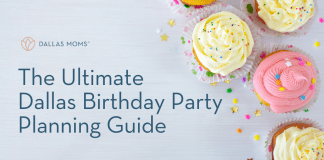

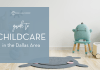

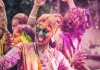
I love that they are a sponsor for your moms night out! I used knew bouncers 5 years ago (back when it was free!) With my daughter. She lived it! We have played some of the free games with my soon, but never subscribed. There is so much more now!